Join Talk Quesada


 Welcome to Talk Quesada! My name's Alex and this is my website all about Ciudad Quesada in Spain. Talk Quesada is free to sign up and use so register below!
Welcome to Talk Quesada! My name's Alex and this is my website all about Ciudad Quesada in Spain. Talk Quesada is free to sign up and use so register below!
Uploading Pictures
Uploading Pictures
![]() by Sandra » Sat May 26, 2012 2:24 pm
by Sandra » Sat May 26, 2012 2:24 pm
I am still having problems - it must be something simple - but I can't figure out what I am doing wrong!!
I go through the browse sequence, and choose a picture - and it doesn't load on!!
HELP REQUIRED PLEASE!!
I go through the browse sequence, and choose a picture - and it doesn't load on!!
HELP REQUIRED PLEASE!!
-

Sandra - Posts: 743
- Joined: Mon Sep 19, 2011 5:40 pm
- Which part of Spain are you from?: Doña Pepa
- Gender: Female
Re: Uploading Pictures
![]() by Jan » Sat May 26, 2012 3:50 pm
by Jan » Sat May 26, 2012 3:50 pm
Hello Sandra,
I will give you step by step instructions. You may want to open another browser window for Talkquesada so you can keep referring back to this page, while you are uploading your photo.
I know you may have done all this but if you follow these numbered steps and it doesn’t work again, please get back to me. I will then try to work out if it’s the type of file (Jpg, gif or png should be ok) or the size, although if they are very big they should still upload but just may take a bit longer at the No8 stage after you click ‘continue’.
1. Click on “Upload your own photos”
2. Select the album you want your photo(s) to go into. & click on ‘Submit’.
3. Click on ‘choose file’.
5. Your files will come up - choose the photo you want and click on it once.
6 The reference for your photo will show in the ‘File name’
7.Click on ‘open’ and then you will see your file name in the File box on Talkquesada.
8 Click ‘continue’ . Then you will see a page with your photo to the left and you can change the image name here to whatever you like. You can also rotate the image here too. When all is as you want it press ‘Submit’.
Good luck.
I will give you step by step instructions. You may want to open another browser window for Talkquesada so you can keep referring back to this page, while you are uploading your photo.
I know you may have done all this but if you follow these numbered steps and it doesn’t work again, please get back to me. I will then try to work out if it’s the type of file (Jpg, gif or png should be ok) or the size, although if they are very big they should still upload but just may take a bit longer at the No8 stage after you click ‘continue’.
1. Click on “Upload your own photos”
2. Select the album you want your photo(s) to go into. & click on ‘Submit’.
3. Click on ‘choose file’.
5. Your files will come up - choose the photo you want and click on it once.
6 The reference for your photo will show in the ‘File name’
7.Click on ‘open’ and then you will see your file name in the File box on Talkquesada.
8 Click ‘continue’ . Then you will see a page with your photo to the left and you can change the image name here to whatever you like. You can also rotate the image here too. When all is as you want it press ‘Submit’.
Good luck.
Like us on Facebook to keep in touch: Facebook.com/TalkQuesada
-

Jan - Site Admin
- Posts: 11193
- Images: 164
- Joined: Mon Oct 17, 2011 8:34 pm
- Which part of Spain are you from?: Lo Marabu Dona Pepa
- Gender: Female
Re: Uploading Pictures
![]() by Sandra » Sat May 26, 2012 8:07 pm
by Sandra » Sat May 26, 2012 8:07 pm
Thanks, Jan:text-thankyouyellow:
I have printed your instructions - and am now prepared for action (I hope!!)
Failure!!! I can't get beyond the "continue" stage - the same as previously - when I click on it nothing happens!!:cry:

I have printed your instructions - and am now prepared for action (I hope!!)
Failure!!! I can't get beyond the "continue" stage - the same as previously - when I click on it nothing happens!!:cry:
-

Sandra - Posts: 743
- Joined: Mon Sep 19, 2011 5:40 pm
- Which part of Spain are you from?: Doña Pepa
- Gender: Female
Re: Uploading Pictures
![]() by Jan » Sat May 26, 2012 10:03 pm
by Jan » Sat May 26, 2012 10:03 pm
Oh dear... Are you able to attach the photo on an email and send it to yourself? That's what I do sometimes to see if a photo will send and if the attachment will open. Also when you put your curser on the photo in your file, it should say a size, can you see what it is? If it's very big, for example MB instead of kB, then you may need to reduce the size.
I just tested by uploading a very large photo of 3.66MB and it was taking too long and this message came up;
While uploading „P1020973.JPG“ the following error occurred:
» Your uploaded file is too large
Did you get a similar message? I did have to wait a couple of minutes while it was trying to upload, before the message appeared.
I just tested by uploading a very large photo of 3.66MB and it was taking too long and this message came up;
While uploading „P1020973.JPG“ the following error occurred:
» Your uploaded file is too large
Did you get a similar message? I did have to wait a couple of minutes while it was trying to upload, before the message appeared.
Like us on Facebook to keep in touch: Facebook.com/TalkQuesada
-

Jan - Site Admin
- Posts: 11193
- Images: 164
- Joined: Mon Oct 17, 2011 8:34 pm
- Which part of Spain are you from?: Lo Marabu Dona Pepa
- Gender: Female
4 posts
• Page 1 of 1
Related topics
-
- Similar Topics
- Replies
- Views
- Last post
-
-
Uploading

by Spittysmum » Sat Nov 18, 2023 11:05 am in Quesada general discussion - 2
- 151
-
by Spittysmum

Sat Nov 18, 2023 4:27 pm
-
Uploading
-
-
Uploading photos on forum
by Margaret1945 » Mon Sep 11, 2023 6:19 pm in Off topic - 2
- 129
-
by Margaret1945

Tue Sep 12, 2023 8:00 am
-
Uploading photos on forum
-
-
Pictures

by twigs1964 » Wed May 03, 2023 8:02 pm in Items for sale in Quesada and surrounding areas - 0
- 136
-
by twigs1964

Wed May 03, 2023 8:02 pm
-
Pictures
-
-
Pictures

by RobBev01 » Tue Nov 21, 2023 2:42 pm in Items for sale in Quesada and surrounding areas - 0
- 91
-
by RobBev01

Tue Nov 21, 2023 2:42 pm
-
Pictures
-
-
Large pictures 10€ each

by walker07 » Mon Jun 19, 2023 9:10 pm in Items for sale in Quesada and surrounding areas - 3
- 204
-
by walker07

Tue Jun 20, 2023 7:16 pm
-
Large pictures 10€ each
Who is online
Users browsing this forum: No registered users and 3 guests
Login
Find in Quesada
Quesada pages
Quesada discussion
 Quesada general discussion
Quesada general discussion Banking and finances
Banking and finances Broadband, Wifi, Phone and TV
Broadband, Wifi, Phone and TV Buses and public transport in and around Quesada
Buses and public transport in and around Quesada Driving to Spain / Car hire in Spain / Buying and owning a car in Spain
Driving to Spain / Car hire in Spain / Buying and owning a car in Spain Fiestas in Quesada
Fiestas in Quesada Flights, baggage and airports
Flights, baggage and airports Health services in Quesada
Health services in Quesada Insurances and wills in Spain
Insurances and wills in Spain Items for sale and wanted in and around Quesada
Items for sale and wanted in and around Quesada Interesting articles about Spain
Interesting articles about Spain Jobs and careers in Quesada
Jobs and careers in Quesada Lost and found in Quesada
Lost and found in Quesada Market days
Market days Places to go for free Wi-Fi
Places to go for free Wi-Fi Recommended restaurants / cafes / bars
Recommended restaurants / cafes / bars Recommended Tradesmen and Companies
Recommended Tradesmen and Companies Residency in Spain: padron, residencia and passport advice
Residency in Spain: padron, residencia and passport advice Safety / security information and property in Spain hints and tips
Safety / security information and property in Spain hints and tips Taxes in Spain: Suma, NIE and general tax advice
Taxes in Spain: Suma, NIE and general tax advice Taxis in Quesada
Taxis in Quesada Things to do and places to go in and around Quesada
Things to do and places to go in and around Quesada Utilities in Spain: Electric, gas and water recommendations and advice
Utilities in Spain: Electric, gas and water recommendations and advice Weather in Quesada
Weather in Quesada Where to buy things in and around Quesada
Where to buy things in and around Quesada Where to hire things in and around Quesada
Where to hire things in and around Quesada
Properties discussion
Businesses and places in Quesada
 Bars and pubs in Quesada
Bars and pubs in Quesada Beaches near Quesada
Beaches near Quesada Beauticians / Beauty salons in Quesada
Beauticians / Beauty salons in Quesada Bedding and soft furnishings shops in Quesada
Bedding and soft furnishings shops in Quesada Butchers in Quesada
Butchers in Quesada Car dealers in Quesada: new and used car dealers
Car dealers in Quesada: new and used car dealers Car garages, mechanics, tyre fitter centres in Quesada
Car garages, mechanics, tyre fitter centres in Quesada Car hire in Quesada
Car hire in Quesada DIY / Bricolage / Ferreteria stores in Quesada
DIY / Bricolage / Ferreteria stores in Quesada Equipment hire centers in Quesada
Equipment hire centers in Quesada Estate agents in Quesada
Estate agents in Quesada Furniture shops in Quesada
Furniture shops in Quesada Garden centres and garden furniture shops in Quesada
Garden centres and garden furniture shops in Quesada Golf Courses in Quesada
Golf Courses in Quesada Grills / gates / metal items shops in Quesada
Grills / gates / metal items shops in Quesada Hairdressers in Quesada
Hairdressers in Quesada Hotels, guest houses and bed and breakfasts in Quesada and nearby
Hotels, guest houses and bed and breakfasts in Quesada and nearby Internet service providers that cover Quesada
Internet service providers that cover Quesada Launderettes / dry cleaners in Quesada
Launderettes / dry cleaners in Quesada Markets in Quesada
Markets in Quesada Medical / Health centers in Quesada
Medical / Health centers in Quesada Pet shops in Quesada
Pet shops in Quesada Pharmacies / Chemist shops in Quesada
Pharmacies / Chemist shops in Quesada Restaurants in Quesada
Restaurants in Quesada Shopping centres in Quesada
Shopping centres in Quesada Sports centres and gyms in Quesada
Sports centres and gyms in Quesada Supermarkets in Quesada
Supermarkets in Quesada Swimming pool services in Quesada
Swimming pool services in Quesada Town Halls (Ayuntamientos) in Quesada
Town Halls (Ayuntamientos) in Quesada Waterparks/Aquaparks in Quesada
Waterparks/Aquaparks in Quesada
- TalkQuesada » Board index
- The team • Delete all board cookies • All times are UTC [ DST ]
- Our other websites:
- Costa Blanca forum
- Costa Calida forum
- Costa del Sol forum
- Costa de Almeria forum
- Costa de la Luz forum
- Costa Dorada forum
- Costa Brava forum
- UK forum
- Jobs in the UK
- Our policies:
- Privacy policy
- User agreement
- Content policy
- Website created and operated by JSM Forum Websites
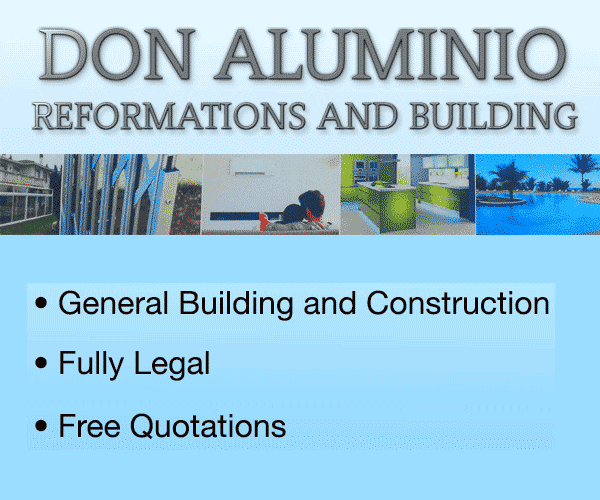


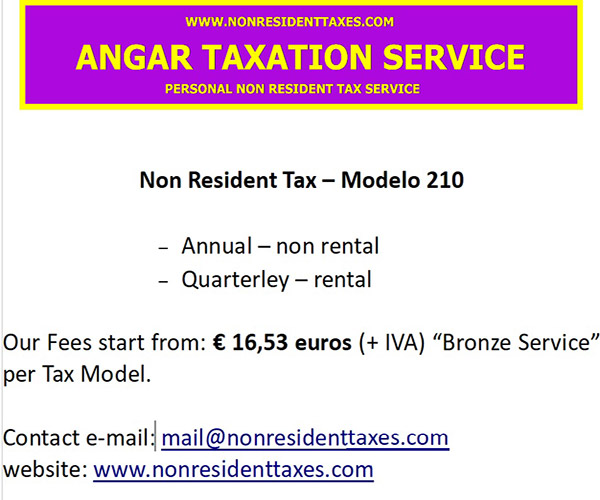





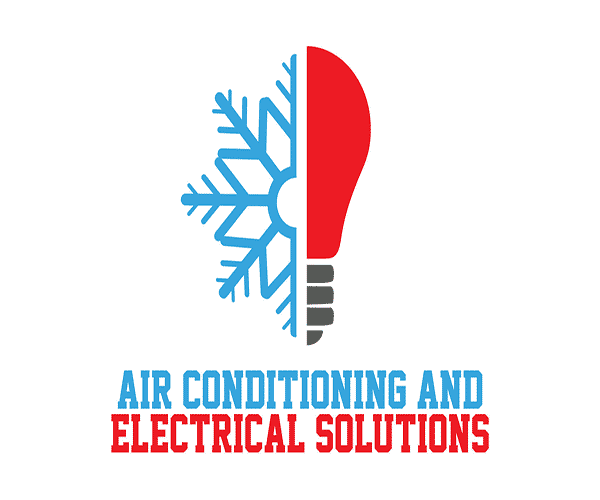














 Weather in Quesada
Weather in Quesada Webcams in Quesada
Webcams in Quesada