Join Talk Quesada


 Welcome to Talk Quesada! My name's Alex and this is my website all about Ciudad Quesada in Spain. Talk Quesada is free to sign up and use so register below!
Welcome to Talk Quesada! My name's Alex and this is my website all about Ciudad Quesada in Spain. Talk Quesada is free to sign up and use so register below!
printer connect to wifi
printer connect to wifi
![]() by LizzyW56 » Fri May 06, 2022 9:41 pm
by LizzyW56 » Fri May 06, 2022 9:41 pm
I have just bought an HP Deskjet 2710e printer. I have a chromebook. Now I knew that this would not be as easy as with windows but I have failed at the first hurdle. I hope I am right that I have to connect the printer to the same network as my chromebook but how do you do that? My wifi is strong. Any help appreciated.
- LizzyW56
- Posts: 148
- Joined: Tue Sep 08, 2020 9:21 am
- Which part of Spain are you from?: orihuela costa
- Gender: Female
Re: printer connect to wifi
![]() by Graham_Lynn » Sat May 07, 2022 7:04 am
by Graham_Lynn » Sat May 07, 2022 7:04 am
It should be no more complicated than adding any other device. Don’t know which provider you’re with, but some providers give you two network ID”s
I’m with Meganet so get two network ID’s eg
Meganet1234 & 5GMeganet1234 both usually have the same password though.
Make sure when you connect them you use just one network, for instance if you have the laptop connected to 5G, but connect the printer to the non 5G , they’re on different networks so won’t see each other.
Both need to be wireless connections
You should have received instructions of how to connect them to the internet and most new printers nowadays get you to use an app for set up.
You can also set up WiFi by using the WPS button on your router, which is generally the easiest option if you have that faci on your router.
To check which network you’re on go into network settings on all devices, printer,laptop and ensure that the SSID is exactly the same (IP address will differ). You can use this method to check that your other devices network connection eg phone,tablet, kindle, TV, alarm, security cameras, heating, door bell, firestick Alexa etc etc.
checkout YouTube
https://youtu.be/aZNpjGBZiAg
Lynn
I’m with Meganet so get two network ID’s eg
Meganet1234 & 5GMeganet1234 both usually have the same password though.
Make sure when you connect them you use just one network, for instance if you have the laptop connected to 5G, but connect the printer to the non 5G , they’re on different networks so won’t see each other.
Both need to be wireless connections
You should have received instructions of how to connect them to the internet and most new printers nowadays get you to use an app for set up.
You can also set up WiFi by using the WPS button on your router, which is generally the easiest option if you have that faci on your router.
To check which network you’re on go into network settings on all devices, printer,laptop and ensure that the SSID is exactly the same (IP address will differ). You can use this method to check that your other devices network connection eg phone,tablet, kindle, TV, alarm, security cameras, heating, door bell, firestick Alexa etc etc.
checkout YouTube
https://youtu.be/aZNpjGBZiAg
Lynn
- Graham_Lynn
- Posts: 1546
- Joined: Fri Jul 07, 2017 7:55 pm
- Which part of Spain are you from?: El Raso
- Gender: Female
Re: printer connect to wifi
![]() by LizzyW56 » Sat May 07, 2022 3:16 pm
by LizzyW56 » Sat May 07, 2022 3:16 pm
Forgive me not understanding these things. I have a network already to which my laptop and phone are connected. What I don't understand is how I physically connect the printer to that network. Everything I read (including the HPSmart app) says "connect the printer to the network" but I don't know how. I need someone to just tell me what buttons to press on what device. Please can you give me the complete idiot's instructions. Thanks.
- LizzyW56
- Posts: 148
- Joined: Tue Sep 08, 2020 9:21 am
- Which part of Spain are you from?: orihuela costa
- Gender: Female
Re: printer connect to wifi
![]() by Spannygranny » Sat May 07, 2022 3:24 pm
by Spannygranny » Sat May 07, 2022 3:24 pm
I had to do mine with a USB cable the first time.
- Spannygranny
- Posts: 485
- Joined: Mon Mar 13, 2017 9:10 pm
- Which part of Spain are you from?: Quesada
- Gender: Female
Re: printer connect to wifi
![]() by marcliff » Sat May 07, 2022 3:26 pm
by marcliff » Sat May 07, 2022 3:26 pm
Just go into settings and click on "Add a Printer". It should talk you through it but you will need your network password (it should be printed on the bottom of your wifi router).
If using Windows then just put add a printer in the bottom left search box.
If using Windows then just put add a printer in the bottom left search box.
-

marcliff - Posts: 9694
- Joined: Sat Mar 03, 2012 4:41 pm
- Location: Doña Pepa 2
- Which part of Spain are you from?: Dona Pepa 2
- Gender: Male
Re: printer connect to wifi
![]() by ricketystick » Sat May 07, 2022 3:43 pm
by ricketystick » Sat May 07, 2022 3:43 pm
Due to most things being automated nowadays most wifi connected devices use dhcp to automatically assign i.p addresses to the items connected your wifi router, although this is supposed to simplify things it can often cause more problems & be difficult to find the cause.
As mentioned in one of your previous posts a user named Bee gave a fairly in depth explanation of how to connect a printer to a chromebook, if this has been followed it may be better to connect the printer to your computer using a usb cable in the initial setup/connection.
I have been a photocopier engineer for 15 years & many problems when visiting customers sites for 'not printing' issues were due to wifi & dhcp related issues.
Also there will be a few users on here who have more knowledge in this matter & if there's any you feel you can trust it may be worth while letting one of them remote into your chromebook using remote software to see if they can fix the issue.
As mentioned in one of your previous posts a user named Bee gave a fairly in depth explanation of how to connect a printer to a chromebook, if this has been followed it may be better to connect the printer to your computer using a usb cable in the initial setup/connection.
I have been a photocopier engineer for 15 years & many problems when visiting customers sites for 'not printing' issues were due to wifi & dhcp related issues.
Also there will be a few users on here who have more knowledge in this matter & if there's any you feel you can trust it may be worth while letting one of them remote into your chromebook using remote software to see if they can fix the issue.
-

ricketystick - Posts: 79
- Joined: Thu Apr 14, 2022 4:06 pm
- Which part of Spain are you from?: Quesada
- Gender: Male
Re: printer connect to wifi
![]() by David Stokes » Sat May 07, 2022 5:38 pm
by David Stokes » Sat May 07, 2022 5:38 pm
Most printers you can connect to the wifi in the settings menu on the printer itself, probably on the maintenance sub-menu.
- David Stokes
- Posts: 491
- Joined: Wed Mar 06, 2019 7:21 pm
- Which part of Spain are you from?: Quesada
- Gender: Male
Re: printer connect to wifi
![]() by Darro » Sat May 07, 2022 8:54 pm
by Darro » Sat May 07, 2022 8:54 pm
I would imagine on a Chromebook installing the HP printer service and app from the Play Store would make easy work of connecting.
Per ricketysticks wherever possible best to assign a printer a static IP address.
Per ricketysticks wherever possible best to assign a printer a static IP address.
- Darro
- Posts: 1338
- Joined: Tue Sep 21, 2021 12:51 pm
- Which part of Spain are you from?: Catral
- Gender: Male
8 posts
• Page 1 of 1
Related topics
-
- Similar Topics
- Replies
- Views
- Last post
-
-
One Connect Box/cable for Samsung tv

by johnred » Tue May 02, 2023 11:48 am in Quesada general discussion - 3
- 133
-
by jpeg

Tue May 02, 2023 3:00 pm
-
One Connect Box/cable for Samsung tv
-
-
WiFi router

by Spittysmum » Tue Jan 23, 2024 1:02 pm in Items for sale in Quesada and surrounding areas - 0
- 62
-
by Spittysmum

Tue Jan 23, 2024 1:02 pm
-
WiFi router
-
-
Printer ink..
1, 2 by mondo » Mon Jun 12, 2023 6:59 am in Items for sale in Quesada and surrounding areas - 10
- 224
-
by Paul Uden

Tue Jun 13, 2023 5:14 pm
-
Printer ink..
-
-
Printer
by Els2400 » Mon Apr 22, 2024 4:06 pm in Quesada general discussion - 2
- 129
-
by Els2400

Mon Apr 22, 2024 4:56 pm
-
Printer
-
-
WiFi tip for optimum performance.
by Darro » Thu Oct 19, 2023 9:05 am in Broadband, Computer, Wifi, Phone and TV - 4
- 293
-
by Phil_pjb

Fri Oct 20, 2023 10:14 am
-
WiFi tip for optimum performance.
Return to Broadband, Computer, Wifi, Phone and TV
Who is online
Users browsing this forum: No registered users and 1 guest
Login
Find in Quesada
Quesada pages
Quesada discussion
 Quesada general discussion
Quesada general discussion Banking and finances
Banking and finances Broadband, Wifi, Phone and TV
Broadband, Wifi, Phone and TV Buses and public transport in and around Quesada
Buses and public transport in and around Quesada Driving to Spain / Car hire in Spain / Buying and owning a car in Spain
Driving to Spain / Car hire in Spain / Buying and owning a car in Spain Fiestas in Quesada
Fiestas in Quesada Flights, baggage and airports
Flights, baggage and airports Health services in Quesada
Health services in Quesada Insurances and wills in Spain
Insurances and wills in Spain Items for sale and wanted in and around Quesada
Items for sale and wanted in and around Quesada Interesting articles about Spain
Interesting articles about Spain Jobs and careers in Quesada
Jobs and careers in Quesada Lost and found in Quesada
Lost and found in Quesada Market days
Market days Places to go for free Wi-Fi
Places to go for free Wi-Fi Recommended restaurants / cafes / bars
Recommended restaurants / cafes / bars Recommended Tradesmen and Companies
Recommended Tradesmen and Companies Residency in Spain: padron, residencia and passport advice
Residency in Spain: padron, residencia and passport advice Safety / security information and property in Spain hints and tips
Safety / security information and property in Spain hints and tips Taxes in Spain: Suma, NIE and general tax advice
Taxes in Spain: Suma, NIE and general tax advice Taxis in Quesada
Taxis in Quesada Things to do and places to go in and around Quesada
Things to do and places to go in and around Quesada Utilities in Spain: Electric, gas and water recommendations and advice
Utilities in Spain: Electric, gas and water recommendations and advice Weather in Quesada
Weather in Quesada Where to buy things in and around Quesada
Where to buy things in and around Quesada Where to hire things in and around Quesada
Where to hire things in and around Quesada
Properties discussion
Businesses and places in Quesada
 Bars and pubs in Quesada
Bars and pubs in Quesada Beaches near Quesada
Beaches near Quesada Beauticians / Beauty salons in Quesada
Beauticians / Beauty salons in Quesada Bedding and soft furnishings shops in Quesada
Bedding and soft furnishings shops in Quesada Butchers in Quesada
Butchers in Quesada Car dealers in Quesada: new and used car dealers
Car dealers in Quesada: new and used car dealers Car garages, mechanics, tyre fitter centres in Quesada
Car garages, mechanics, tyre fitter centres in Quesada Car hire in Quesada
Car hire in Quesada DIY / Bricolage / Ferreteria stores in Quesada
DIY / Bricolage / Ferreteria stores in Quesada Equipment hire centers in Quesada
Equipment hire centers in Quesada Estate agents in Quesada
Estate agents in Quesada Furniture shops in Quesada
Furniture shops in Quesada Garden centres and garden furniture shops in Quesada
Garden centres and garden furniture shops in Quesada Golf Courses in Quesada
Golf Courses in Quesada Grills / gates / metal items shops in Quesada
Grills / gates / metal items shops in Quesada Hairdressers in Quesada
Hairdressers in Quesada Hotels, guest houses and bed and breakfasts in Quesada and nearby
Hotels, guest houses and bed and breakfasts in Quesada and nearby Internet service providers that cover Quesada
Internet service providers that cover Quesada Launderettes / dry cleaners in Quesada
Launderettes / dry cleaners in Quesada Markets in Quesada
Markets in Quesada Medical / Health centers in Quesada
Medical / Health centers in Quesada Pet shops in Quesada
Pet shops in Quesada Pharmacies / Chemist shops in Quesada
Pharmacies / Chemist shops in Quesada Restaurants in Quesada
Restaurants in Quesada Shopping centres in Quesada
Shopping centres in Quesada Sports centres and gyms in Quesada
Sports centres and gyms in Quesada Supermarkets in Quesada
Supermarkets in Quesada Swimming pool services in Quesada
Swimming pool services in Quesada Town Halls (Ayuntamientos) in Quesada
Town Halls (Ayuntamientos) in Quesada Waterparks/Aquaparks in Quesada
Waterparks/Aquaparks in Quesada
- TalkQuesada » Board index
- The team • Delete all board cookies • All times are UTC [ DST ]
- Our other websites:
- Costa Blanca forum
- Costa Calida forum
- Costa del Sol forum
- Costa de Almeria forum
- Costa de la Luz forum
- Costa Dorada forum
- Costa Brava forum
- UK forum
- Jobs in the UK
- Our policies:
- Privacy policy
- User agreement
- Content policy
- Website created and operated by JSM Forum Websites



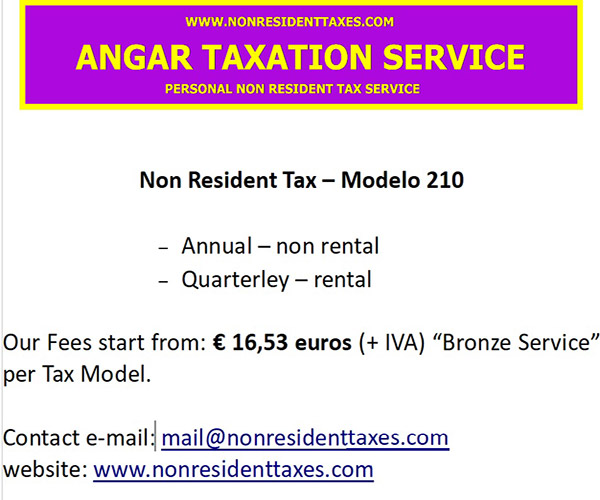





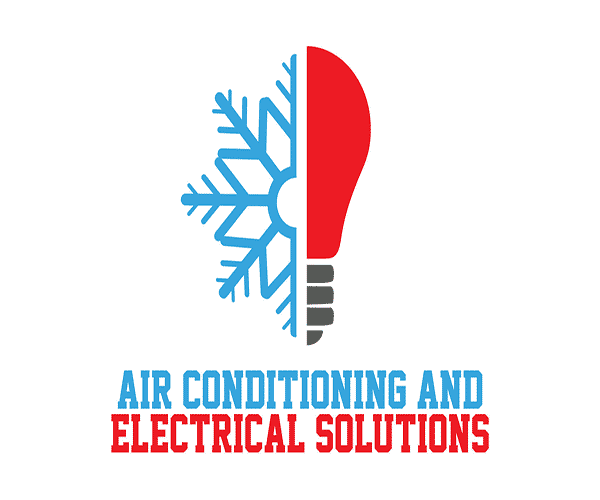








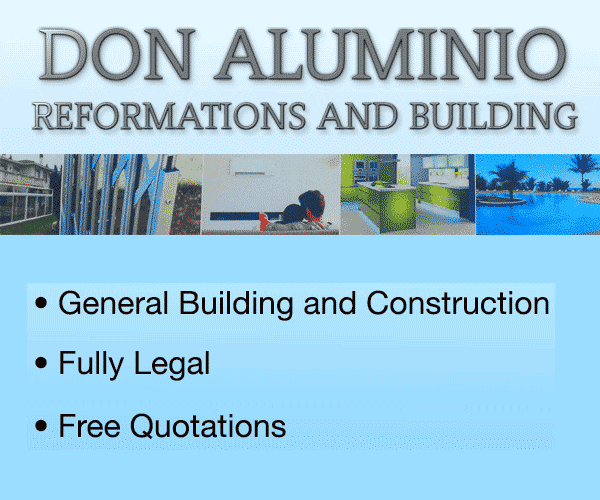






 Weather in Quesada
Weather in Quesada Webcams in Quesada
Webcams in Quesada