Join Talk Quesada


 Welcome to Talk Quesada! My name's Alex and this is my website all about Ciudad Quesada in Spain. Talk Quesada is free to sign up and use so register below!
Welcome to Talk Quesada! My name's Alex and this is my website all about Ciudad Quesada in Spain. Talk Quesada is free to sign up and use so register below!
New computer and @
New computer and @
![]() by Keepam » Mon Aug 21, 2023 9:09 pm
by Keepam » Mon Aug 21, 2023 9:09 pm
Hi to you all, just got a new computer but cannot get symbol @.
Usually use Control and alt keys.
I cannot get pass this.
Usually use Control and alt keys.
I cannot get pass this.
- Keepam
- Posts: 84
- Joined: Mon Mar 04, 2019 3:31 pm
- Which part of Spain are you from?: Rojales
- Gender: Male
Re: New computer and @
![]() by wilsonm10 » Mon Aug 21, 2023 9:42 pm
by wilsonm10 » Mon Aug 21, 2023 9:42 pm
Depends which keyboard layout you have selected, if its set to a spanish keyboard sometime the key with two dots is the @ symbol
If you need help my son could assist as he is an IT Support manager, and is over here on holiday at the moment
If you need help my son could assist as he is an IT Support manager, and is over here on holiday at the moment
- wilsonm10
- Posts: 96
- Joined: Tue Mar 02, 2021 1:11 pm
- Which part of Spain are you from?: Wokingham
- Gender: Male
Re: New computer and @
![]() by Espanabums » Mon Aug 21, 2023 9:44 pm
by Espanabums » Mon Aug 21, 2023 9:44 pm
On a Spanish keyboard it is located on the number 2 key on the top row and is accessed by holding the right hand ALT key and pressing the number 2 key at the same time.
On a UK keyboard it is on the apostrophe key and is accessed by holding the shift key and the pressing the apostrophe key at the same time
On a US keyboard it is on the number 2 key on the top row and is accessed by holding the shift key and pressing the number 2 key at the same time
If all else fails just Google the word arrobe, the Spanish word for the @ symbol, and copy and paste.
On a UK keyboard it is on the apostrophe key and is accessed by holding the shift key and the pressing the apostrophe key at the same time
On a US keyboard it is on the number 2 key on the top row and is accessed by holding the shift key and pressing the number 2 key at the same time
If all else fails just Google the word arrobe, the Spanish word for the @ symbol, and copy and paste.
Steve & Jill, Torrevieja
-

Espanabums - Posts: 1078
- Joined: Tue Apr 14, 2015 1:28 pm
- Which part of Spain are you from?: Torrevieja Centro
- Gender: Male
Re: New computer and @
![]() by Darro » Tue Aug 22, 2023 6:26 am
by Darro » Tue Aug 22, 2023 6:26 am
Are you saying that the @ does not appear on any key or just that you don't know the key combination to invoke it?
On my laptop with OZ keyboard @ is on the number 2 key and is accessed with Shift + 2 but it can also be accessed with Alt + Fn + 64
Being OZ it has only the $ symbol on the number 4 key, £ and € do not appear anywhere so for those I have to type Alt + Fn + 156 and Alt + Fn + 0128 respectively.
On my laptop with OZ keyboard @ is on the number 2 key and is accessed with Shift + 2 but it can also be accessed with Alt + Fn + 64
Being OZ it has only the $ symbol on the number 4 key, £ and € do not appear anywhere so for those I have to type Alt + Fn + 156 and Alt + Fn + 0128 respectively.
- Darro
- Posts: 1341
- Joined: Tue Sep 21, 2021 12:51 pm
- Which part of Spain are you from?: Catral
- Gender: Male
Re: New computer and @
![]() by Keepam » Tue Aug 22, 2023 8:18 pm
by Keepam » Tue Aug 22, 2023 8:18 pm
Thankyou for your helpful replies,I managed to get pass the problem
- Keepam
- Posts: 84
- Joined: Mon Mar 04, 2019 3:31 pm
- Which part of Spain are you from?: Rojales
- Gender: Male
5 posts
• Page 1 of 1
Related topics
-
- Similar Topics
- Replies
- Views
- Last post
-
-
Computer Table

by Lesley43 » Tue May 09, 2023 7:41 am in Items for sale in Quesada and surrounding areas - 0
- 72
-
by Lesley43

Tue May 09, 2023 7:41 am
-
Computer Table
-
-
Computer Table
by Lesley43 » Tue May 09, 2023 7:50 am in Items for sale in Quesada and surrounding areas - 0
- 78
-
by Lesley43

Tue May 09, 2023 7:50 am
-
Computer Table
-
-
Computer desk

by Spannygranny » Tue Jul 18, 2023 8:45 am in Items for sale in Quesada and surrounding areas - 2
- 105
-
by stedargo

Thu Jul 20, 2023 10:52 am
-
Computer desk
-
-
Desktop for computer

by [email protected] » Tue Jul 25, 2023 7:40 pm in Items for sale in Quesada and surrounding areas - 0
- 79
-
by [email protected]

Tue Jul 25, 2023 7:40 pm
-
Desktop for computer
-
-
Computer keyboards for sale

by Paul M » Sun Nov 05, 2023 12:49 pm in Items for sale in Quesada and surrounding areas - 2
- 97
-
by Paul M

Mon Nov 06, 2023 11:57 am
-
Computer keyboards for sale
Who is online
Users browsing this forum: No registered users and 16 guests
Login
Find in Quesada
Quesada pages
Quesada discussion
 Quesada general discussion
Quesada general discussion Banking and finances
Banking and finances Broadband, Wifi, Phone and TV
Broadband, Wifi, Phone and TV Buses and public transport in and around Quesada
Buses and public transport in and around Quesada Driving to Spain / Car hire in Spain / Buying and owning a car in Spain
Driving to Spain / Car hire in Spain / Buying and owning a car in Spain Fiestas in Quesada
Fiestas in Quesada Flights, baggage and airports
Flights, baggage and airports Health services in Quesada
Health services in Quesada Insurances and wills in Spain
Insurances and wills in Spain Items for sale and wanted in and around Quesada
Items for sale and wanted in and around Quesada Interesting articles about Spain
Interesting articles about Spain Jobs and careers in Quesada
Jobs and careers in Quesada Lost and found in Quesada
Lost and found in Quesada Market days
Market days Places to go for free Wi-Fi
Places to go for free Wi-Fi Recommended restaurants / cafes / bars
Recommended restaurants / cafes / bars Recommended Tradesmen and Companies
Recommended Tradesmen and Companies Residency in Spain: padron, residencia and passport advice
Residency in Spain: padron, residencia and passport advice Safety / security information and property in Spain hints and tips
Safety / security information and property in Spain hints and tips Taxes in Spain: Suma, NIE and general tax advice
Taxes in Spain: Suma, NIE and general tax advice Taxis in Quesada
Taxis in Quesada Things to do and places to go in and around Quesada
Things to do and places to go in and around Quesada Utilities in Spain: Electric, gas and water recommendations and advice
Utilities in Spain: Electric, gas and water recommendations and advice Weather in Quesada
Weather in Quesada Where to buy things in and around Quesada
Where to buy things in and around Quesada Where to hire things in and around Quesada
Where to hire things in and around Quesada
Properties discussion
Businesses and places in Quesada
 Bars and pubs in Quesada
Bars and pubs in Quesada Beaches near Quesada
Beaches near Quesada Beauticians / Beauty salons in Quesada
Beauticians / Beauty salons in Quesada Bedding and soft furnishings shops in Quesada
Bedding and soft furnishings shops in Quesada Butchers in Quesada
Butchers in Quesada Car dealers in Quesada: new and used car dealers
Car dealers in Quesada: new and used car dealers Car garages, mechanics, tyre fitter centres in Quesada
Car garages, mechanics, tyre fitter centres in Quesada Car hire in Quesada
Car hire in Quesada DIY / Bricolage / Ferreteria stores in Quesada
DIY / Bricolage / Ferreteria stores in Quesada Equipment hire centers in Quesada
Equipment hire centers in Quesada Estate agents in Quesada
Estate agents in Quesada Furniture shops in Quesada
Furniture shops in Quesada Garden centres and garden furniture shops in Quesada
Garden centres and garden furniture shops in Quesada Golf Courses in Quesada
Golf Courses in Quesada Grills / gates / metal items shops in Quesada
Grills / gates / metal items shops in Quesada Hairdressers in Quesada
Hairdressers in Quesada Hotels, guest houses and bed and breakfasts in Quesada and nearby
Hotels, guest houses and bed and breakfasts in Quesada and nearby Internet service providers that cover Quesada
Internet service providers that cover Quesada Launderettes / dry cleaners in Quesada
Launderettes / dry cleaners in Quesada Markets in Quesada
Markets in Quesada Medical / Health centers in Quesada
Medical / Health centers in Quesada Pet shops in Quesada
Pet shops in Quesada Pharmacies / Chemist shops in Quesada
Pharmacies / Chemist shops in Quesada Restaurants in Quesada
Restaurants in Quesada Shopping centres in Quesada
Shopping centres in Quesada Sports centres and gyms in Quesada
Sports centres and gyms in Quesada Supermarkets in Quesada
Supermarkets in Quesada Swimming pool services in Quesada
Swimming pool services in Quesada Town Halls (Ayuntamientos) in Quesada
Town Halls (Ayuntamientos) in Quesada Waterparks/Aquaparks in Quesada
Waterparks/Aquaparks in Quesada
- TalkQuesada » Board index
- The team • Delete all board cookies • All times are UTC [ DST ]
- Our other websites:
- Costa Blanca forum
- Costa Calida forum
- Costa del Sol forum
- Costa de Almeria forum
- Costa de la Luz forum
- Costa Dorada forum
- Costa Brava forum
- UK forum
- Jobs in the UK
- Our policies:
- Privacy policy
- User agreement
- Content policy
- Website created and operated by JSM Forum Websites



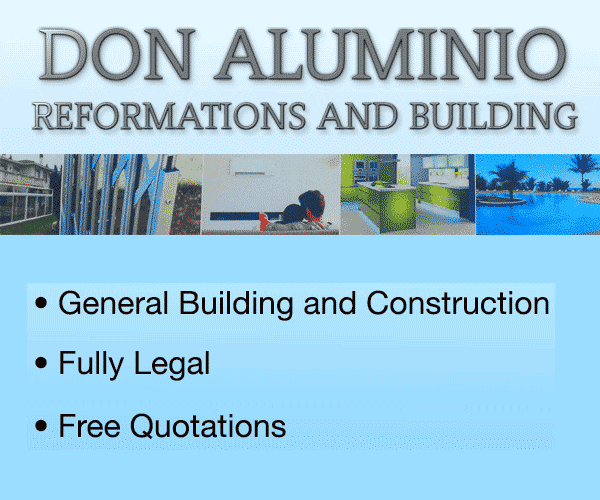
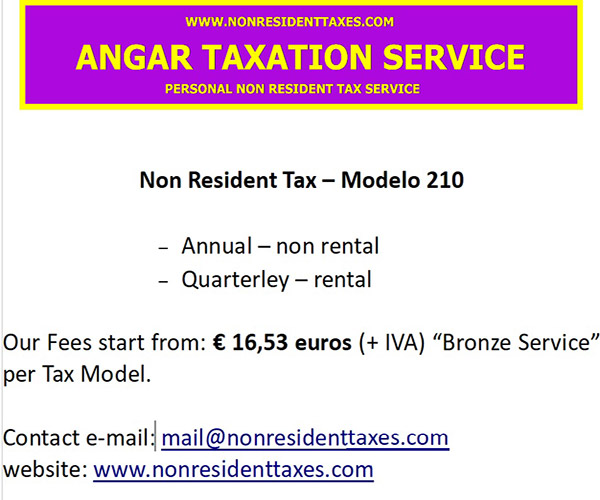












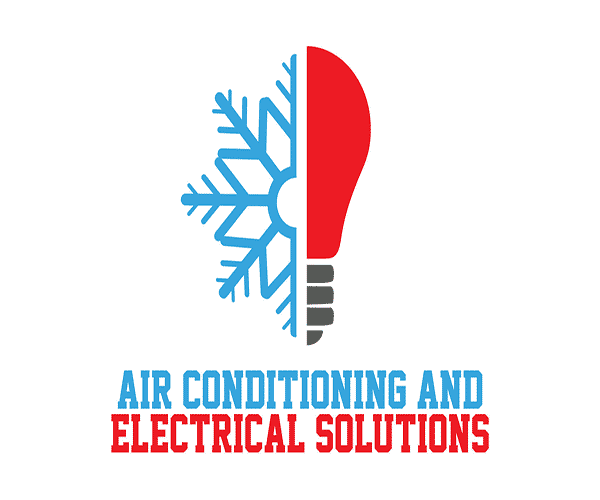






 Weather in Quesada
Weather in Quesada Webcams in Quesada
Webcams in Quesada