How to add and change your profile picture
When you first register on the forum you don't have a profile picture until you add or choose one.
Your profile picture appears above your username on all of your posts:
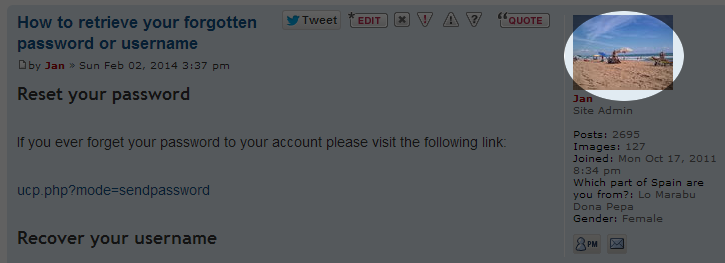
It's very easy to choose a profile picture or add your own:
1. Visit the following URL to change your profile picture: ucp.php?i=profile&mode=avatar
2. Click on "Choose File" to use a photo from your computer:
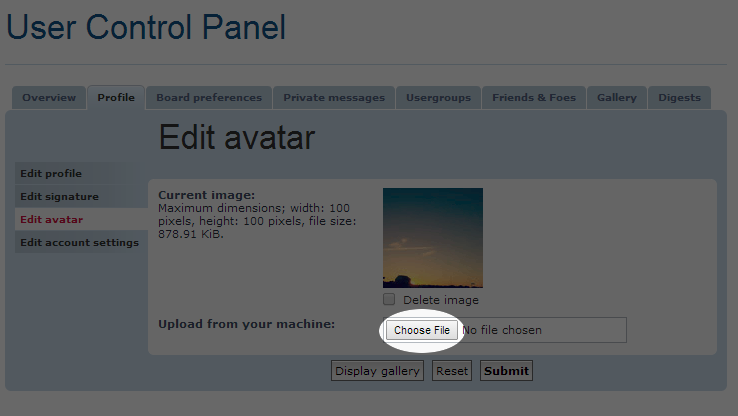
3. Select the photo from your computer and click on Open

4. Now click on Submit to upload your picture
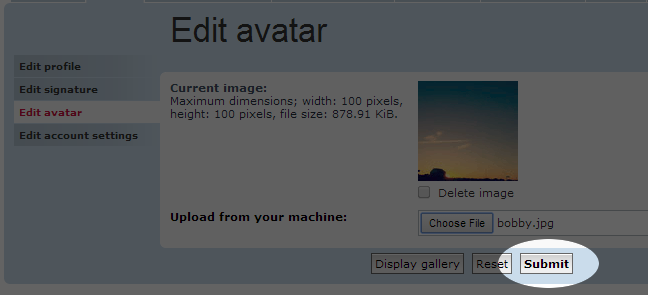
1. Visit the following URL to change your profile picture: ucp.php?i=profile&mode=avatar
2. Click on Display Gallery to show the list of images you can choose from:

3. Click on the picture you would like to use and then press Submit:

Please let us know if you have any problems!
Your profile picture appears above your username on all of your posts:
To upload your own picture
It's very easy to choose a profile picture or add your own:
1. Visit the following URL to change your profile picture: ucp.php?i=profile&mode=avatar
2. Click on "Choose File" to use a photo from your computer:
3. Select the photo from your computer and click on Open
4. Now click on Submit to upload your picture
To choose an existing picture
1. Visit the following URL to change your profile picture: ucp.php?i=profile&mode=avatar
2. Click on Display Gallery to show the list of images you can choose from:
3. Click on the picture you would like to use and then press Submit:
Please let us know if you have any problems!
