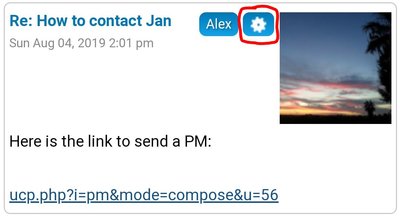Page 1 of 1
How to delete your own posts

Posted:
Wed Aug 14, 2019 12:39 pmby Alex
To delete your own post:
1. Find your post. You can see all of your posts by going to
https://www.talkquesada.com/ and then click on the link that says "View your posts"
If you are on your mobile phone2. Click on the cog icon:
3. Click on
Delete post4. Press
Yes when asked if you are sure.
5. All done!
If you are on your desktop computer or tablet2. Click on the black cross icon:
3. Press
Yes when asked if you are sure.
4. All done!
If the DELETE button is missing when following the above instructions then alternatively you can edit your post to remove any information. You can do this by following the following instructions:helpful-guides-on-how-to-use-the-forum-f73/how-to-edit-your-own-posts-t54468.html
Re: How to delete your own posts

Posted:
Wed Aug 14, 2019 1:21 pmby Martin77
On computer there is no black cross only a red !
Please advise alternative
Re: How to delete your own posts

Posted:
Wed Aug 14, 2019 1:28 pmby frenchie
Think you can only delete a post if there are no subsequent comments on it
Re: How to delete your own posts

Posted:
Sat Sep 07, 2019 12:34 pmby Martin77
Would concur THERE IS NO BLACK CROSS so how do you delete... I have 62 outstanding
Re: How to delete your own posts

Posted:
Sat Sep 14, 2019 8:08 pmby Martin77
Alex
There are no black x so cannot delete... quite frankly this is useless information.
That to avoid keep signing in I have done too many times, again quite frankly this is useless information.
Can you not get someone to look at these problems as I along with many others are not prepared to continue go through this daily chore so can you confirm what you arte doing to correct these problems with your service.
Having already addressed this on several occasions, as before I doubt any response, but an answer would be appreciated, better still solve the problems
Re: How to delete your own posts

Posted:
Sun Sep 15, 2019 9:21 amby Alex
Martin77 wrote:Alex
There are no black x so cannot delete... quite frankly this is useless information.
That to avoid keep signing in I have done too many times, again quite frankly this is useless information.
Can you not get someone to look at these problems as I along with many others are not prepared to continue go through this daily chore so can you confirm what you arte doing to correct these problems with your service.
Having already addressed this on several occasions, as before I doubt any response, but an answer would be appreciated, better still solve the problems
Myself and Jan do our best but you need to remember we do this on our spare time and provide this service for free, unfortunately we can't do everything
Re: How to delete your own posts

Posted:
Sun Sep 15, 2019 2:41 pmby Martin77
I along with everybody else appreciate both your efforts and accept you can't do everything, but with respect what you can do is refrain from giving out wrong & useless guides as to how to carry out functions on your system that simply does not work and maybe time could be spent on looking at how to resolve important items such as how to remain logged and truely avoid the constant signing in
Kindest regards
Martin77