How to send a private message
1. Click on the "PM" button on the right hand side of someone's post (*If there is no PM button (icon) on your device, see the bottom of this post for alternative instructions):

2. You will see a box where you type your message. After where it says "Subject:..." press Enter a couple of times and add your text:
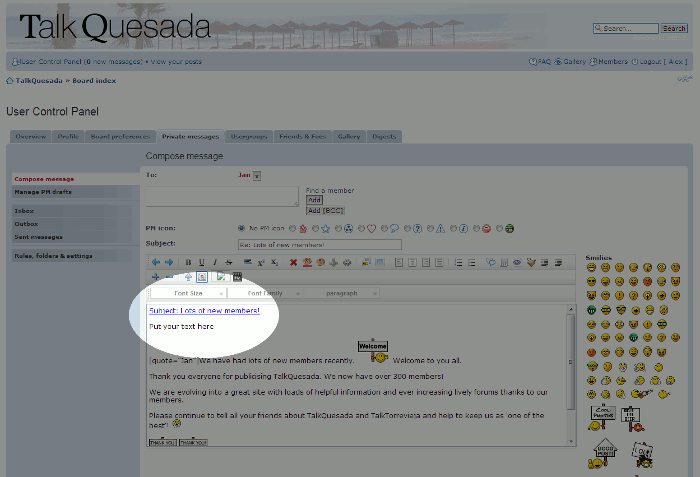
3. Or select all the text and delete to clear all of that text and add your own message:
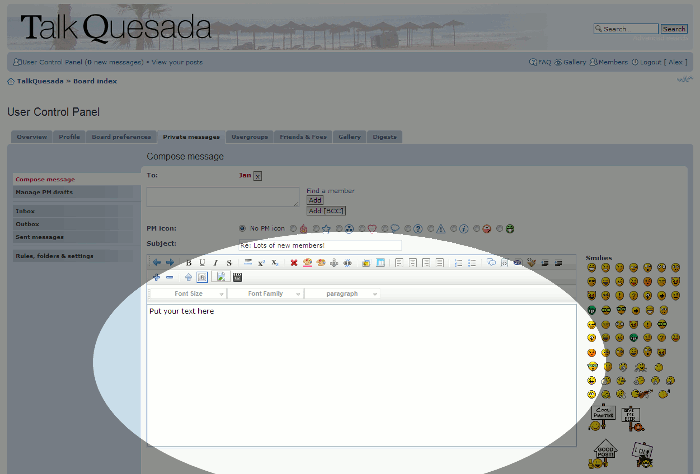
4. Once you have finished typing your message you can then send it by scrolling down to the Submit button near the bottom:
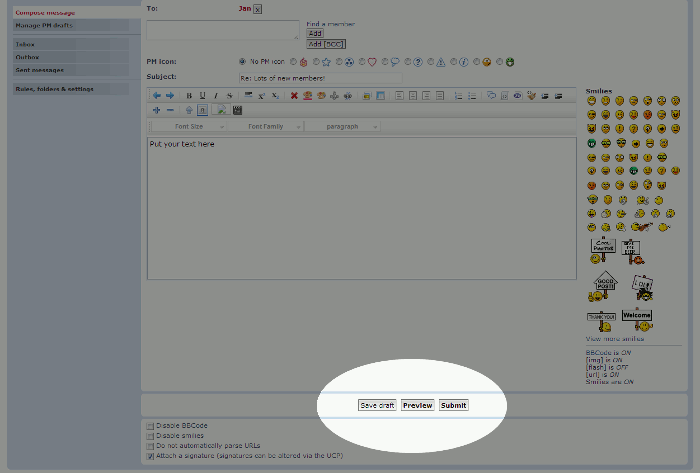
*If there is no icon for PM or Email on the Tablet, Iphone or other device you are using, just click on the name of the person you want to message and you will see the following highlighted text that you can click on to send a message:
E-mail address:E-mail (Name of member)
Send private message
Let us know if you have any problems

2. You will see a box where you type your message. After where it says "Subject:..." press Enter a couple of times and add your text:
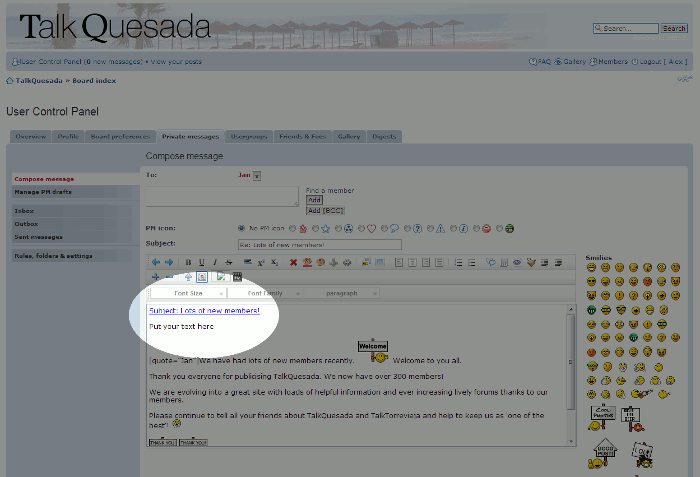
3. Or select all the text and delete to clear all of that text and add your own message:
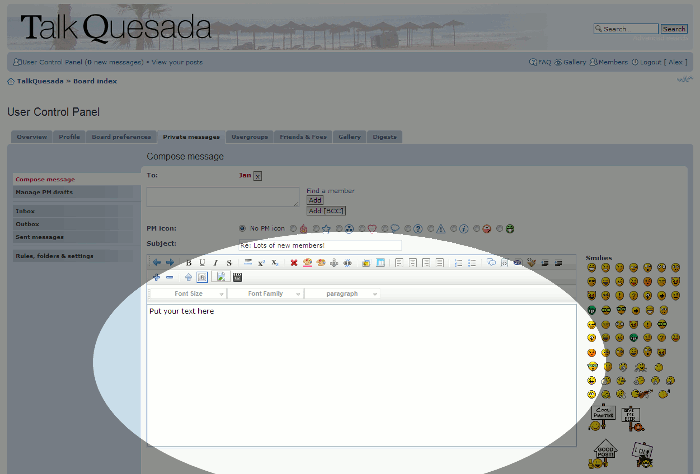
4. Once you have finished typing your message you can then send it by scrolling down to the Submit button near the bottom:
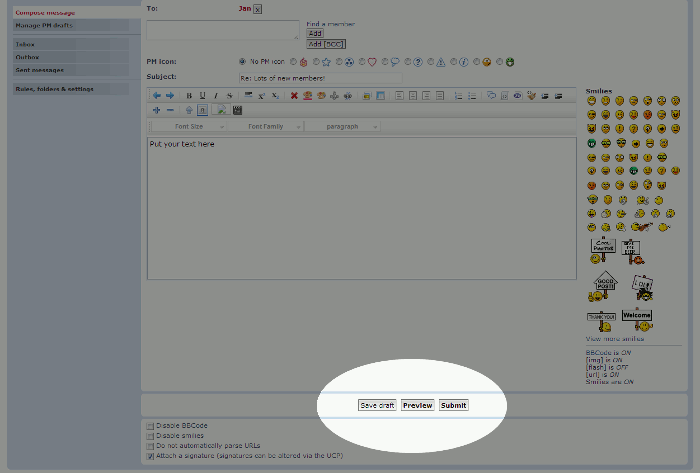
*If there is no icon for PM or Email on the Tablet, Iphone or other device you are using, just click on the name of the person you want to message and you will see the following highlighted text that you can click on to send a message:
E-mail address:E-mail (Name of member)
Send private message
Let us know if you have any problems