How to change your email newsletter digest settings
1. Go to the Talk Quesada homepage http://www.talkquesada.com and click on "User control panel":
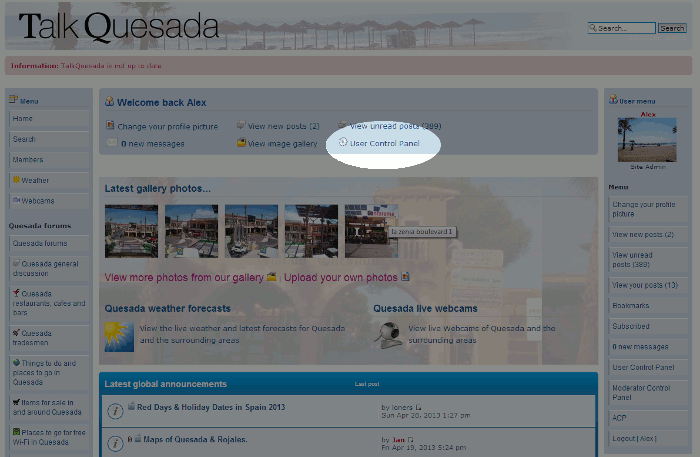
2. Click on the "Digests" tab:
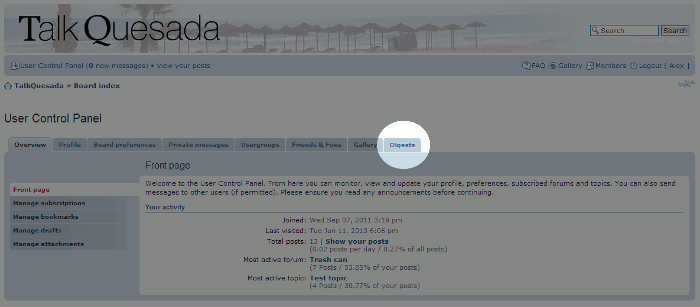
3. Make the changes you want. You can completely unsubscribe by selecting "None" or change it to weekly or monthly. Press submit when done:
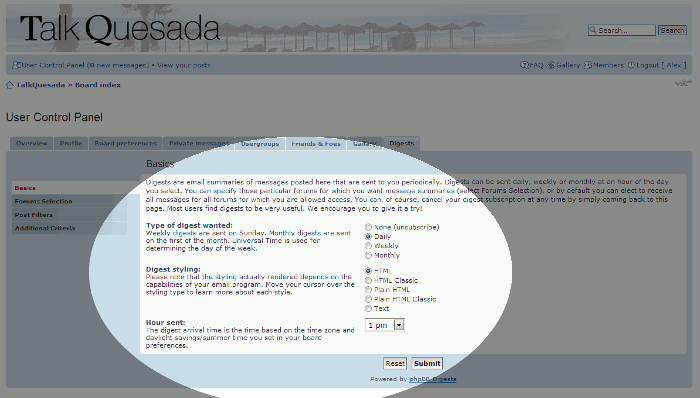
Let us know if you have any problems
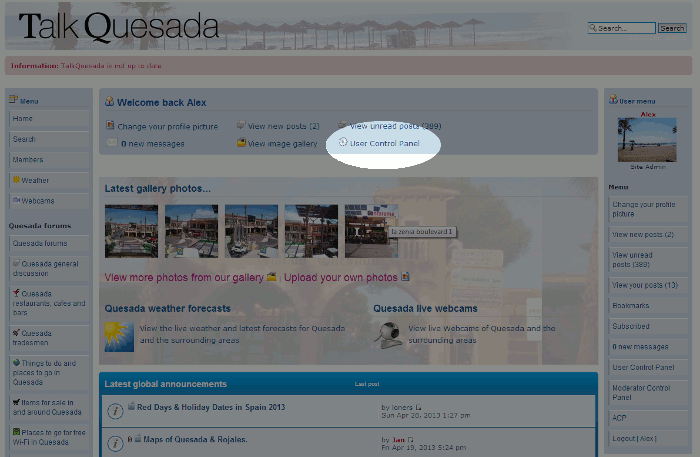
2. Click on the "Digests" tab:
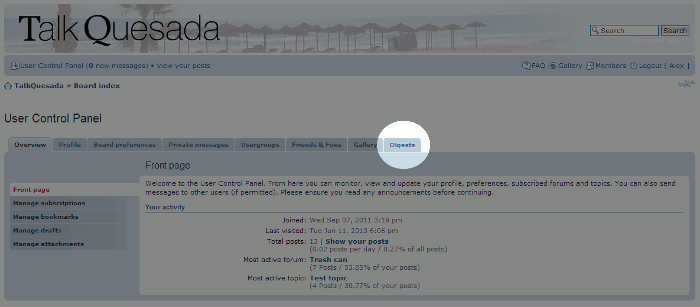
3. Make the changes you want. You can completely unsubscribe by selecting "None" or change it to weekly or monthly. Press submit when done:
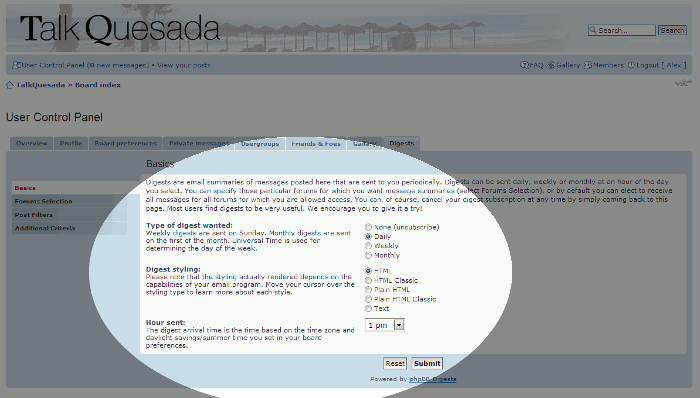
Let us know if you have any problems