Join Talk Quesada


 Welcome to Talk Quesada! My name's Alex and this is my website all about Ciudad Quesada in Spain. Talk Quesada is free to sign up and use so register below!
Welcome to Talk Quesada! My name's Alex and this is my website all about Ciudad Quesada in Spain. Talk Quesada is free to sign up and use so register below!
IPTV UK TV system service upgrade
IPTV UK TV system service upgrade
![]() by Paul - TV Techie » Fri Feb 17, 2017 12:32 pm
by Paul - TV Techie » Fri Feb 17, 2017 12:32 pm
We have recently upgraded our 'UK & Euro' IPTV service.
800 channels of UK, international and premium content. Including HD channels, sports, films & documentary channels. English, French, German, Dutch content / sports and more.
One of the largest videoclub / on demand services included - over 25,000 films and series. Watch any time you want.
International sports and content not just from Sky, but multiple providers / satellites.
Full weekly program guide, simple to use, no apps or confusing software.
Catch up TV on over 60 channels - more than iplayer, itv player and all the UK catch up services combined.
iplayer & Netflix content.
Record facility (download from catch up and you can archive on PC or hard drive).
Service including 3 months from €205 including set top box.
If you are using a microwave type rebroadcast service, this is 20 years out of date! For the same monthly fee, you can have all premium live content, catch up and on demand services included. No VPN required.
https://tvtech.sharepoint.com/Pages/britishiptv.aspx
UK & Euro IPTV service.
Paul
http://www.televisiontechnology.eu
9668783944
800 channels of UK, international and premium content. Including HD channels, sports, films & documentary channels. English, French, German, Dutch content / sports and more.
One of the largest videoclub / on demand services included - over 25,000 films and series. Watch any time you want.
International sports and content not just from Sky, but multiple providers / satellites.
Full weekly program guide, simple to use, no apps or confusing software.
Catch up TV on over 60 channels - more than iplayer, itv player and all the UK catch up services combined.
iplayer & Netflix content.
Record facility (download from catch up and you can archive on PC or hard drive).
Service including 3 months from €205 including set top box.
If you are using a microwave type rebroadcast service, this is 20 years out of date! For the same monthly fee, you can have all premium live content, catch up and on demand services included. No VPN required.
https://tvtech.sharepoint.com/Pages/britishiptv.aspx
UK & Euro IPTV service.
Paul
http://www.televisiontechnology.eu
9668783944
- Paul - TV Techie
- Posts: 1122
- Joined: Sat Feb 22, 2014 9:21 pm
- Location: Technical Support
- Which part of Spain are you from?: almoradi, alicante
- Gender: Male
Re: IPTV UK TV system service upgrade
![]() by DTR » Fri Feb 17, 2017 12:41 pm
by DTR » Fri Feb 17, 2017 12:41 pm
Isn't IPTV available free after the initial unit purchase? I'm not an expert I'm afraid!
- DTR
- Posts: 832
- Joined: Wed Jul 01, 2015 3:29 pm
- Which part of Spain are you from?: Quesada
- Gender: Male
Re: IPTV UK TV system service upgrade
![]() by Jabberwocky » Fri Feb 17, 2017 3:33 pm
by Jabberwocky » Fri Feb 17, 2017 3:33 pm
Yes a box loaded with Kodi and Mobdro -- buy a good box with software and after purchase, ALL the TV, Films and Sport you will ever need FOR FREE................
-

Jabberwocky - Posts: 537
- Joined: Fri Aug 05, 2016 11:11 am
- Which part of Spain are you from?: Close to Torrevieja
- Gender: Male
Re: IPTV UK TV system service upgrade
![]() by PeteKnight » Fri Feb 17, 2017 4:14 pm
by PeteKnight » Fri Feb 17, 2017 4:14 pm
There's a world of difference in quality, reliability, useability and content between a proper IPTV service like the one that Paul is advertising and what you'll get with an Android box or Firestick with Kodi installed.
Not only that, but you'll get a fully supported service if you go with Paul's IPTV system.
It's a case of you get what you pay for!
Pete.
Not only that, but you'll get a fully supported service if you go with Paul's IPTV system.
It's a case of you get what you pay for!
Pete.
- PeteKnight
- Posts: 1468
- Joined: Sun Oct 16, 2016 10:17 pm
- Which part of Spain are you from?: Villamartin
- Gender: Male
Re: IPTV UK TV system service upgrade
![]() by white_hart » Fri Feb 17, 2017 4:28 pm
by white_hart » Fri Feb 17, 2017 4:28 pm
Seconded.
Kodi boxes are fine for films, but the glitching, the buffering, and the endless rebuilds and trying to find channels on endless links will always be there!
Plus...trying to watch Premiership football is so hard...watching anything except League 2 football on a Wednesday night seems almost impossible without the game taking 6 hours to play/buffer/play/buffer/play/lose feed!!!!
Kodi boxes are fine for films, but the glitching, the buffering, and the endless rebuilds and trying to find channels on endless links will always be there!
Plus...trying to watch Premiership football is so hard...watching anything except League 2 football on a Wednesday night seems almost impossible without the game taking 6 hours to play/buffer/play/buffer/play/lose feed!!!!
- white_hart
- Posts: 102
- Joined: Wed May 11, 2016 11:29 am
- Which part of Spain are you from?: Guardamar
- Gender: Male
Re: IPTV UK TV system service upgrade
![]() by white_hart » Fri Feb 17, 2017 4:36 pm
by white_hart » Fri Feb 17, 2017 4:36 pm
Actually...Paul...when you say "recently upgraded", what changes (if any) have been made?
I did notice some banners popping up on-screen regarding football matches (as far as I can recall) when we were over a couple of weeks ago, but those may have been there already...we only signed up in December!
I did notice some banners popping up on-screen regarding football matches (as far as I can recall) when we were over a couple of weeks ago, but those may have been there already...we only signed up in December!
Last edited by white_hart on Sat Feb 18, 2017 10:13 am, edited 1 time in total.
- white_hart
- Posts: 102
- Joined: Wed May 11, 2016 11:29 am
- Which part of Spain are you from?: Guardamar
- Gender: Male
Re: IPTV UK TV system service upgrade
![]() by walnut » Sat Feb 18, 2017 2:02 am
by walnut » Sat Feb 18, 2017 2:02 am
Have always used Paul from TVtechie,knows his stuff and is extremely reliable.
-

walnut - Posts: 316
- Joined: Wed Apr 24, 2013 1:04 am
- Which part of Spain are you from?: Dolores
- Gender: Male
Re: IPTV UK TV system service upgrade
![]() by Paul - TV Techie » Mon Feb 20, 2017 1:03 pm
by Paul - TV Techie » Mon Feb 20, 2017 1:03 pm
Thank you all for your comments. Much appreciated.
You will usually see a banner / message appear on a Saturday / Sunday morning - this is to advise what games are on what channels - to save you searching. If in doubt (for a specific football match etc) http://www.liveonsat.com also major sporting events - expect to see the likes of a message for the boxing Klitchko vs Joshua, will be put up on the PPV channel.
Other times messages are posted up for either service notifications or updates to channels. This week Sky News Sports HD version added.
There have been some new additions to the international sports. A major change for this specific service is that it also now has the ability to record - to do this, you can download from the catch up service onto a memory stick - then archive on PC / hard drive etc. You can also do the same in the video club (films & series).
With recording (yes this sounds strange) you actually record from the past and do not need a timer to record. You will need a USB memory stick or an external hard drive to record on to.
NEW FACILITY - HOW TO RECORD: Connect USB stick or external hard drive to box.
1. Select a channel - for example BBC 1 (orange clock) 60 channels with catch up all terrestrials and main Sky
2. Select right on remote to move you to the catch up section.
3. Select day / program which has already been shown.
4. Press yellow button to download.
5. Item will be in downloads section - you can delete from this location, but not play back.
6. Go to 'Media Browser' Icon on home screen, here you will find your memory stick and folder within for the recorded content & can play back from this section.
You are not limited by the amount you can record, this will depend on the size of the connect USB memory stick or hard drive you connect to the set top box.
Paul
http://www.televisiontechnology.eu
white_hart wrote:Actually...Paul...when you say "recently upgraded", what changes (if any) have been made?
I did notice some banners popping up on-screen regarding football matches (as far as I can recall) when we were over a couple of weeks ago, but those may have been there already...we only signed up in December!
You will usually see a banner / message appear on a Saturday / Sunday morning - this is to advise what games are on what channels - to save you searching. If in doubt (for a specific football match etc) http://www.liveonsat.com also major sporting events - expect to see the likes of a message for the boxing Klitchko vs Joshua, will be put up on the PPV channel.
Other times messages are posted up for either service notifications or updates to channels. This week Sky News Sports HD version added.
There have been some new additions to the international sports. A major change for this specific service is that it also now has the ability to record - to do this, you can download from the catch up service onto a memory stick - then archive on PC / hard drive etc. You can also do the same in the video club (films & series).
With recording (yes this sounds strange) you actually record from the past and do not need a timer to record. You will need a USB memory stick or an external hard drive to record on to.
NEW FACILITY - HOW TO RECORD: Connect USB stick or external hard drive to box.
1. Select a channel - for example BBC 1 (orange clock) 60 channels with catch up all terrestrials and main Sky
2. Select right on remote to move you to the catch up section.
3. Select day / program which has already been shown.
4. Press yellow button to download.
5. Item will be in downloads section - you can delete from this location, but not play back.
6. Go to 'Media Browser' Icon on home screen, here you will find your memory stick and folder within for the recorded content & can play back from this section.
You are not limited by the amount you can record, this will depend on the size of the connect USB memory stick or hard drive you connect to the set top box.
Paul
http://www.televisiontechnology.eu
- Paul - TV Techie
- Posts: 1122
- Joined: Sat Feb 22, 2014 9:21 pm
- Location: Technical Support
- Which part of Spain are you from?: almoradi, alicante
- Gender: Male
8 posts
• Page 1 of 1
Related topics
-
- Similar Topics
- Replies
- Views
- Last post
-
-
AP-7 upgrade
by Darro » Sat Jul 29, 2023 7:39 am in Quesada general discussion - 7
- 634
-
by Darro

Mon Jul 31, 2023 7:15 am
-
AP-7 upgrade
-
-
Bathroom upgrade
by GnG » Sun Jun 04, 2023 9:59 am in Quesada general discussion - 2
- 241
-
by ajf1950

Sun Jun 04, 2023 7:18 pm
-
Bathroom upgrade
-
-
Iptv set top box

by Doug » Mon Jul 17, 2023 4:11 pm in Items for sale in Quesada and surrounding areas - 3
- 173
-
by Doug

Tue Jul 18, 2023 8:50 am
-
Iptv set top box
-
-
IPTV
by TEAEFF » Fri Apr 12, 2024 11:38 am in Off topic - 4
- 123
-
by TimSha1213

Fri Apr 12, 2024 2:19 pm
-
IPTV
Return to Broadband, Computer, Wifi, Phone and TV
Who is online
Users browsing this forum: colint and 6 guests
Login
Find in Quesada
Quesada pages
Quesada discussion
 Quesada general discussion
Quesada general discussion Banking and finances
Banking and finances Broadband, Wifi, Phone and TV
Broadband, Wifi, Phone and TV Buses and public transport in and around Quesada
Buses and public transport in and around Quesada Driving to Spain / Car hire in Spain / Buying and owning a car in Spain
Driving to Spain / Car hire in Spain / Buying and owning a car in Spain Fiestas in Quesada
Fiestas in Quesada Flights, baggage and airports
Flights, baggage and airports Health services in Quesada
Health services in Quesada Insurances and wills in Spain
Insurances and wills in Spain Items for sale and wanted in and around Quesada
Items for sale and wanted in and around Quesada Interesting articles about Spain
Interesting articles about Spain Jobs and careers in Quesada
Jobs and careers in Quesada Lost and found in Quesada
Lost and found in Quesada Market days
Market days Places to go for free Wi-Fi
Places to go for free Wi-Fi Recommended restaurants / cafes / bars
Recommended restaurants / cafes / bars Recommended Tradesmen and Companies
Recommended Tradesmen and Companies Residency in Spain: padron, residencia and passport advice
Residency in Spain: padron, residencia and passport advice Safety / security information and property in Spain hints and tips
Safety / security information and property in Spain hints and tips Taxes in Spain: Suma, NIE and general tax advice
Taxes in Spain: Suma, NIE and general tax advice Taxis in Quesada
Taxis in Quesada Things to do and places to go in and around Quesada
Things to do and places to go in and around Quesada Utilities in Spain: Electric, gas and water recommendations and advice
Utilities in Spain: Electric, gas and water recommendations and advice Weather in Quesada
Weather in Quesada Where to buy things in and around Quesada
Where to buy things in and around Quesada Where to hire things in and around Quesada
Where to hire things in and around Quesada
Properties discussion
Businesses and places in Quesada
 Bars and pubs in Quesada
Bars and pubs in Quesada Beaches near Quesada
Beaches near Quesada Beauticians / Beauty salons in Quesada
Beauticians / Beauty salons in Quesada Bedding and soft furnishings shops in Quesada
Bedding and soft furnishings shops in Quesada Butchers in Quesada
Butchers in Quesada Car dealers in Quesada: new and used car dealers
Car dealers in Quesada: new and used car dealers Car garages, mechanics, tyre fitter centres in Quesada
Car garages, mechanics, tyre fitter centres in Quesada Car hire in Quesada
Car hire in Quesada DIY / Bricolage / Ferreteria stores in Quesada
DIY / Bricolage / Ferreteria stores in Quesada Equipment hire centers in Quesada
Equipment hire centers in Quesada Estate agents in Quesada
Estate agents in Quesada Furniture shops in Quesada
Furniture shops in Quesada Garden centres and garden furniture shops in Quesada
Garden centres and garden furniture shops in Quesada Golf Courses in Quesada
Golf Courses in Quesada Grills / gates / metal items shops in Quesada
Grills / gates / metal items shops in Quesada Hairdressers in Quesada
Hairdressers in Quesada Hotels, guest houses and bed and breakfasts in Quesada and nearby
Hotels, guest houses and bed and breakfasts in Quesada and nearby Internet service providers that cover Quesada
Internet service providers that cover Quesada Launderettes / dry cleaners in Quesada
Launderettes / dry cleaners in Quesada Markets in Quesada
Markets in Quesada Medical / Health centers in Quesada
Medical / Health centers in Quesada Pet shops in Quesada
Pet shops in Quesada Pharmacies / Chemist shops in Quesada
Pharmacies / Chemist shops in Quesada Restaurants in Quesada
Restaurants in Quesada Shopping centres in Quesada
Shopping centres in Quesada Sports centres and gyms in Quesada
Sports centres and gyms in Quesada Supermarkets in Quesada
Supermarkets in Quesada Swimming pool services in Quesada
Swimming pool services in Quesada Town Halls (Ayuntamientos) in Quesada
Town Halls (Ayuntamientos) in Quesada Waterparks/Aquaparks in Quesada
Waterparks/Aquaparks in Quesada
- TalkQuesada » Board index
- The team • Delete all board cookies • All times are UTC [ DST ]
- Our other websites:
- Costa Blanca forum
- Costa Calida forum
- Costa del Sol forum
- Costa de Almeria forum
- Costa de la Luz forum
- Costa Dorada forum
- Costa Brava forum
- UK forum
- Jobs in the UK
- Our policies:
- Privacy policy
- User agreement
- Content policy
- Website created and operated by JSM Forum Websites







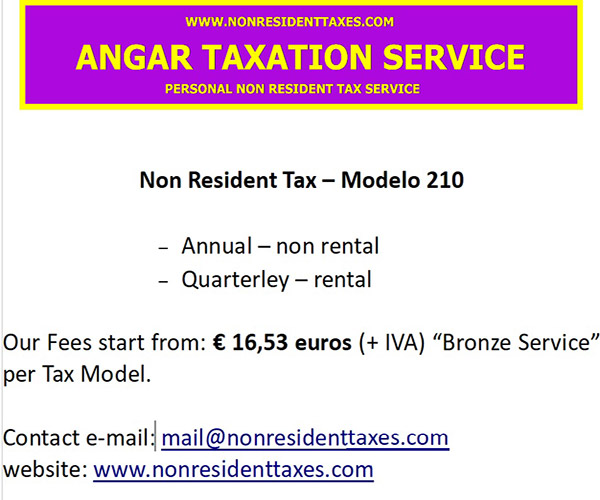


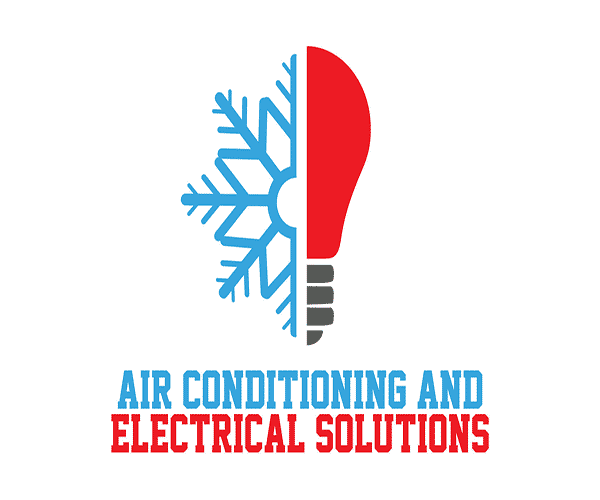








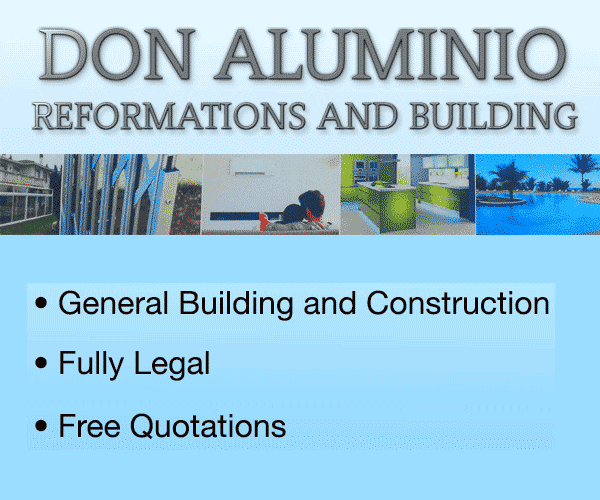





 Weather in Quesada
Weather in Quesada Webcams in Quesada
Webcams in Quesada